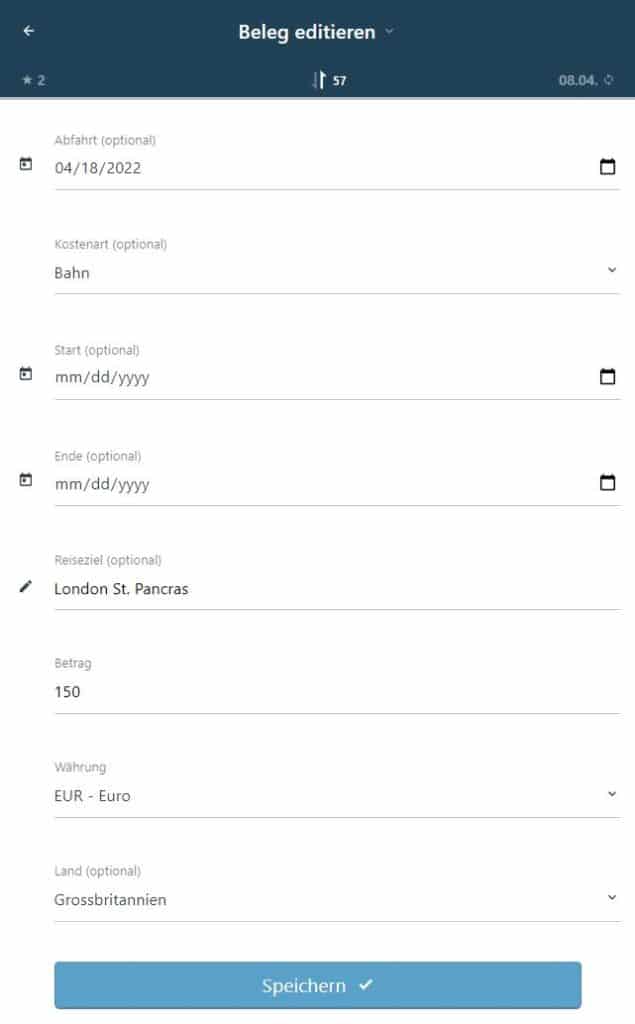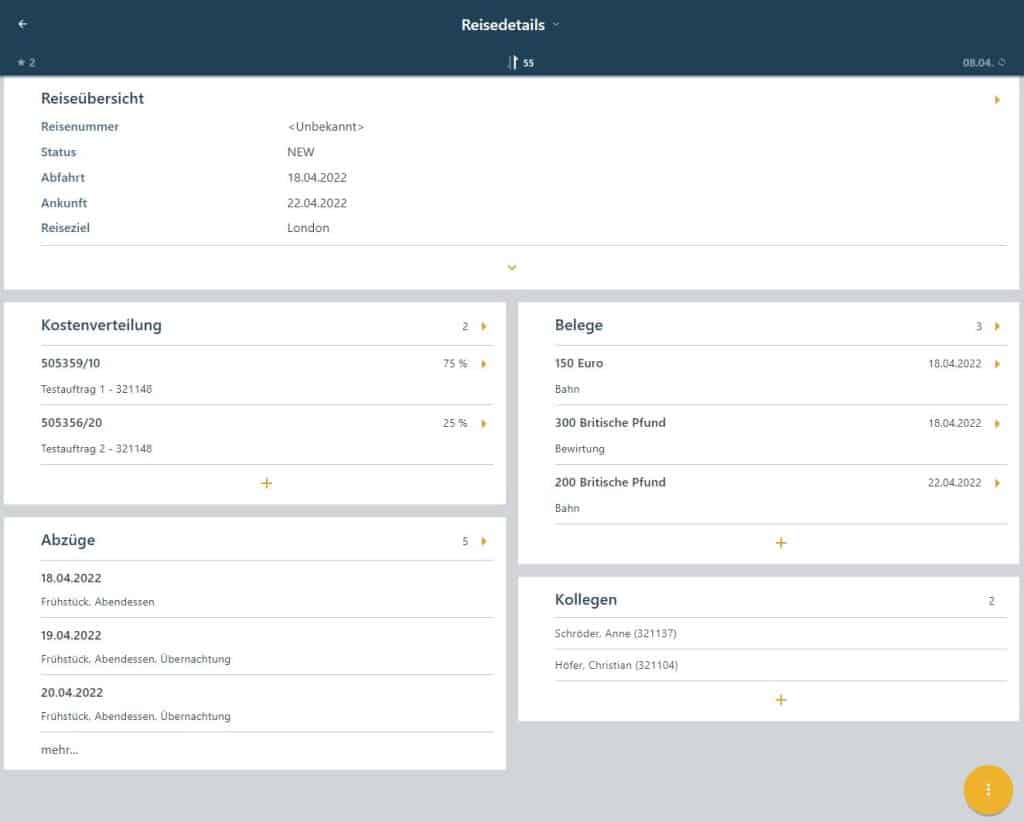mobileX-Travel Expense Mananger
Recording travel expenses is certainly not one of the most popular tasks that a field service technician has to do. The receipts from the last trips tend to pile up on the desk before they are finally – after the third request by the service manager or the accounting department – sorted according to orders, entered in an Excel list and sent by post to the head office. This means that weeks or months can pass before the customer is invoiced. The technician also has to wait a long time for reimbursement of his expenses. But there is another way.
With the “mobileX-Travel Expense Manager” module for mobileX-CrossMIP and mobileX-MIP for Field Service, the service technician can simply record his expenses on his laptop on site and transmit them directly to the office staff. Together with the processing of service orders, he records the costs incurred as well as the other travel details, which are then posted in SAP. There, the data can be checked and further processed in transaction PR05 “SAP Travel Expense Manager”.

This is how the recording and settlement of expenses with the mobileX-Travel Expense Manager works:
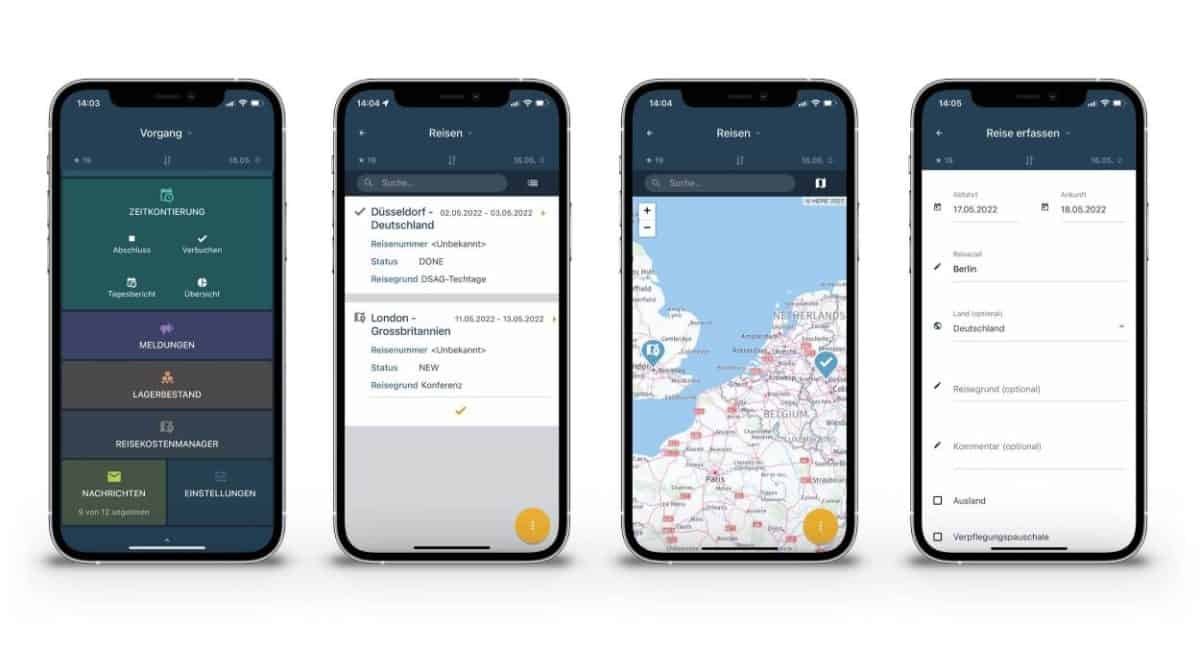
Travel list and details
In the mobile solution mobileX-MIP for Field Service and in the mobile app mobileX-CrossMIP, the technician finds a list of trips already created in SAP under the menu item Trips. The technician can also create a new trip here. In doing so, he must assign it to a service order, which serves as the cost object for posting to SAP.
By double-clicking, the technician opens the detailed view of a trip. When a trip is created, various data fields are already filled from the assigned order data and can still be changed before posting. These data fields are:
- City: Derived from the order address.
- Country: Derived from the order address.
- Trip period: Derived from the planning data of the order.
- Revision number/reason for trip: Can be derived from the order text.
- Abroad: If the country differs from the technician’s home country.
Which order data is transferred to the travel accounting can be individually adapted.
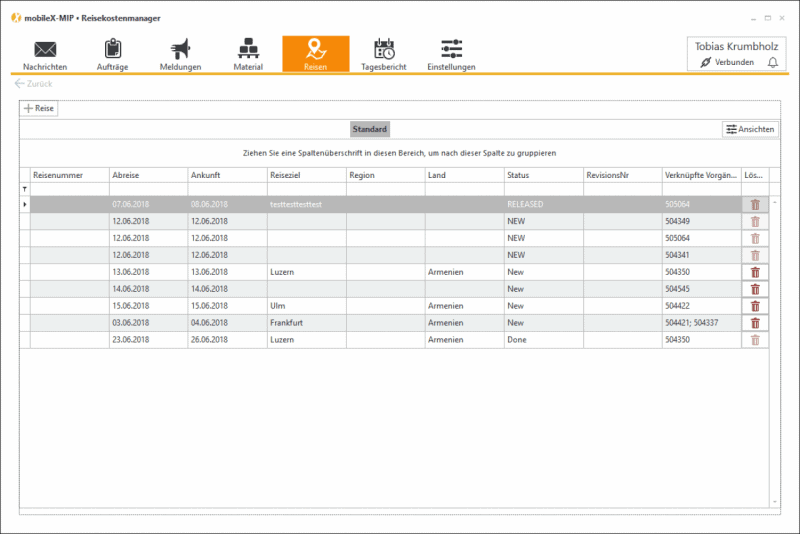
Recording foreign and domestic expense receipts
For each trip, the technician can enter a list of expenses under the Receipts tab. He must enter the cost type, the date and the amount. The different VAT rates are already stored in the cost type. In addition, he can upload a photo or a file of the receipt as a file and attach it.
Technicians who carry out international assignments document the entries and exits in the tab Border crossings. For each receipt, they also enter the country of travel and the currency. Depending on the country, different types of expenses are available for selection. For example, the technician can enter expenses with or without VAT. Further additional fields can be individually configured in the Expenses Receipt window.
Allowances and deductions
The mobileX-Travel Expense Manager also takes into account flat rates for meals and overnight stays, which can be individually configured depending on the company. These can be deducted for each day of the trip with the expense receipts, for example, for an overnight stay in a hotel with breakfast. If the entire trip is not settled as a lump sum, the checkboxes in the Deductions tab are not ready for input.
If the technician uses his private vehicle for business purposes during a trip, he can enter the respective distances via the tab Private kilometres.
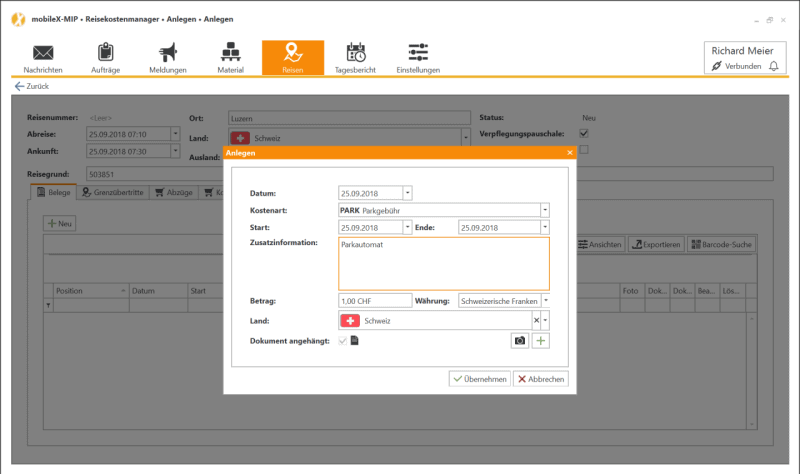
Allocation of costs
The technician must assign each trip to at least one service order in the mobileX-Travel Expense Manager. He can subsequently add further service orders to the trip. For costs that affect several orders, such as travel abroad or hotel costs, the mobileX-Travel Expense Manager distributes the shares variably to all orders.
In an individual implementation, the costs can also be distributed to SD documents or cost centres.
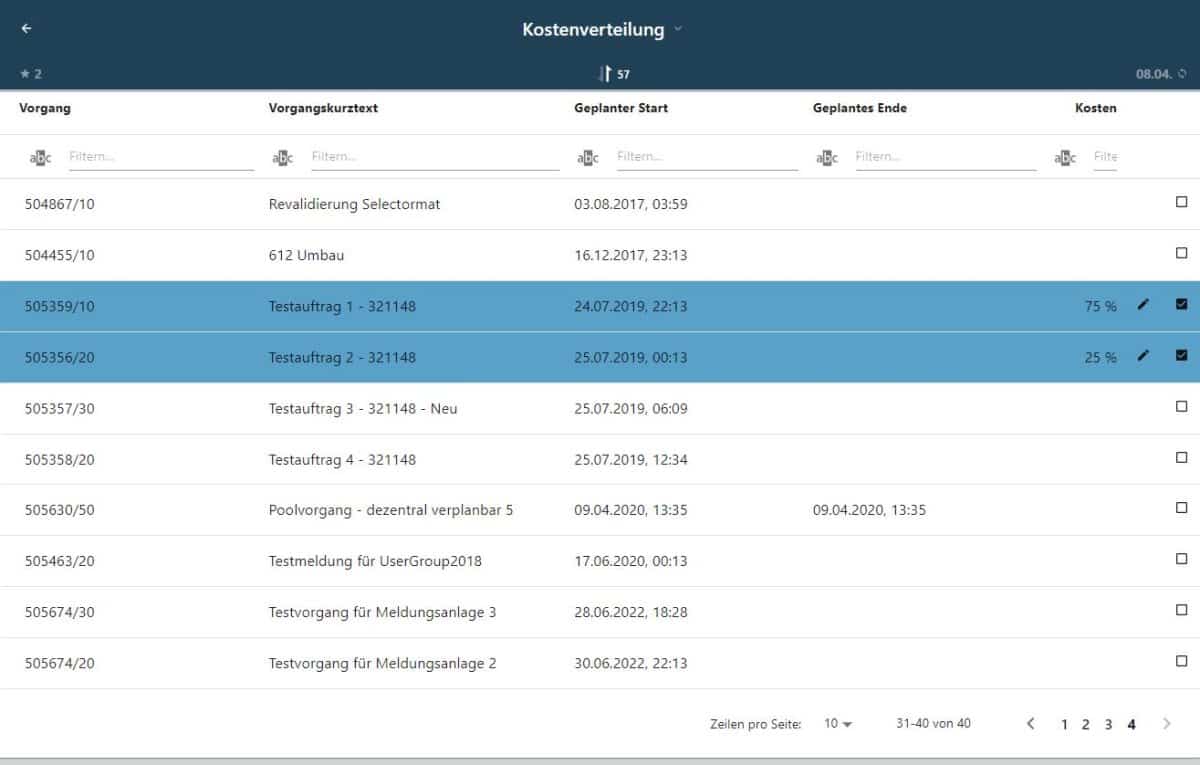
Review and accounting
Once the technician has completely recorded a trip and entered all expense receipts, he can close it. The data is then transferred to the back office. There, the office staff checks the data in transaction PR05 “SAP Travel Expense Manager”. If everything is correct, they can then release it for accounting. Then the invoice is sent to the customer and the expenses are reimbursed to the technician. The expense receipts are also archived in the document management system.
For trips of several weeks or months, the technician can also transfer part of the trip and expense report in advance and receive an advance payment after the check.
Advantages of the mobileX-Travel Expense Manager
The advantages that the mobileX-Travel Expense Manager offers compared to a travel expense report with Excel and paper are obvious:
- Simplification: the mobileX-Travel Expense Manager makes the recording of travel costs and expenses much easier for the technician, as many data, flat rates and tax rates are already pre-assigned. By integrating the module into mobile order processing, he does not have to use an additional tool, but can do this with the order feedback.
- Increased quality: Digital data entry improves the data quality of the travel expense report. Errors in the manual transfer by the office staff are eliminated, preassignments avoid incorrect entries.
Increase in productivity: The technician has to spend less time on travel expense recording and can concentrate on his assignments. Queries during the check by the office staff occur less frequently. - Acceleration of invoicing: Mobile travel expense recording significantly speeds up the invoicing process. The accounting department no longer has to wait until the technician is back from his assignments, finds time to do the billing and finally send the receipts by post to the head office. This shortens the billing cycle from several weeks to a few days and improves the company’s liquidity.
- Faster reimbursement of expenses: The technician also benefits from mobile travel expense recording. He gets his expenses reimbursed faster and can receive progress payments for longer business trips.
Related articles
mobileX-Release Monitor
The mobileX-Release Monitor offers the office staff the possibility to control incoming reports on the basis of predefined criteria and to correct them in consultation with the technician if necessary.
mobileX-Dynamic Forms
The mobileX-Dynamic Forms module, an optional extension for mobileX-MIP for Field Service, enables the digitization of forms.