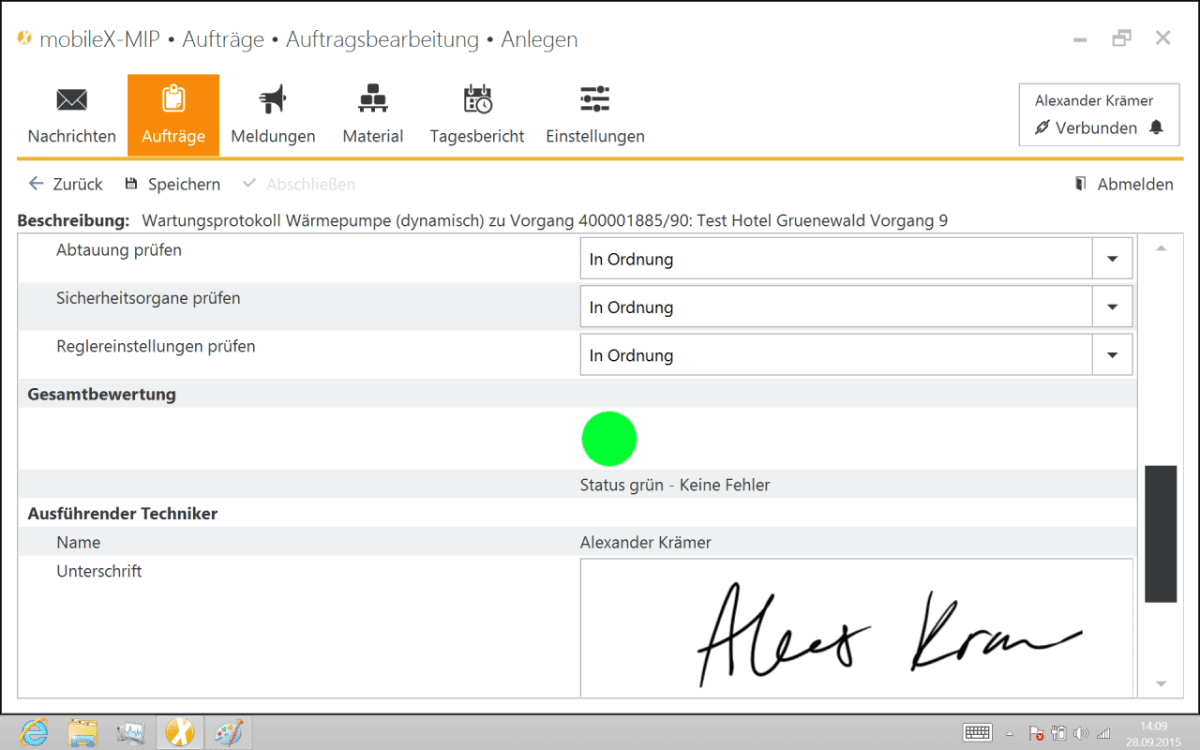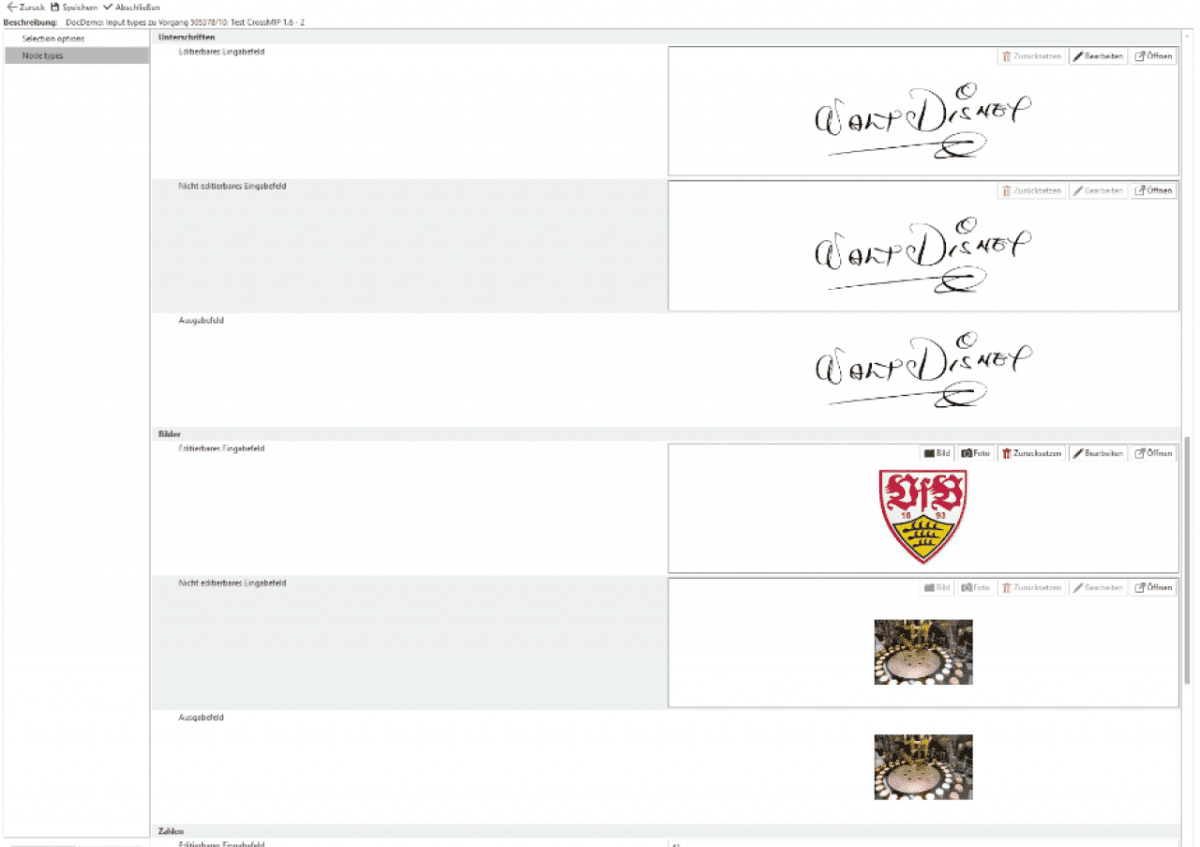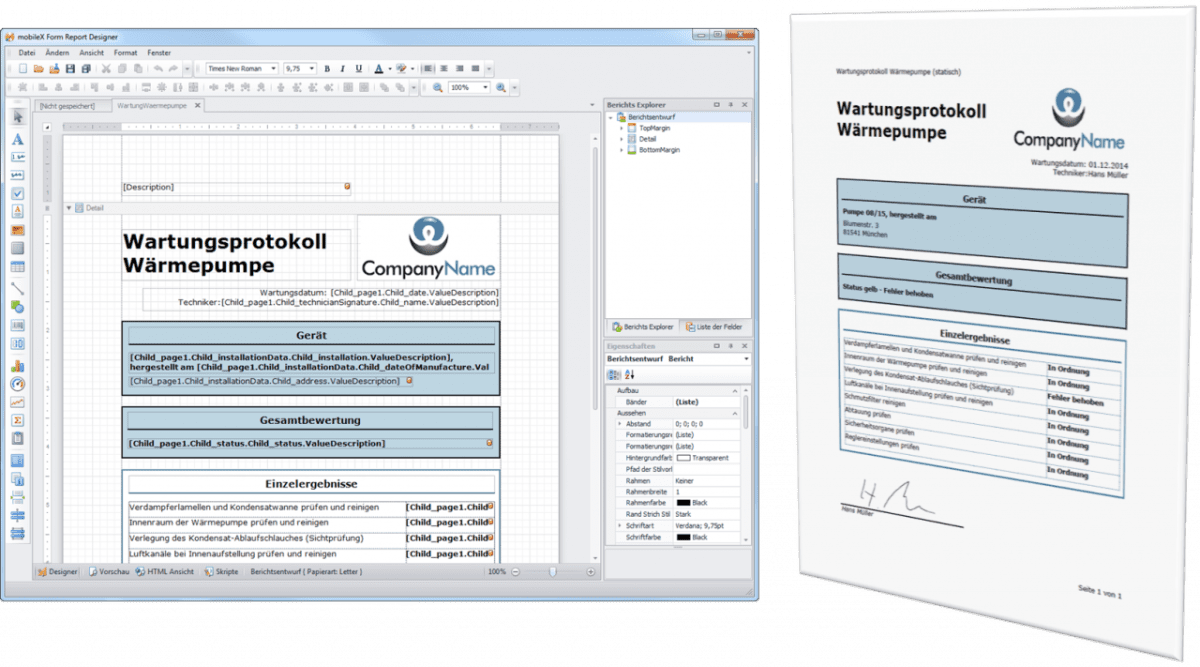mobileX-Dynamic Forms
In many companies, forms are a central component in the documentation of processes in service and maintenance. It is therefore not uncommon for the large number of existing forms to represent a hurdle in the consistent, digital implementation of business processes. Digitizing existing forms, however, often causes such high costs that in the end only the most important ones are digitized. The remaining forms are either abolished or filled in manually and, if necessary, entered manually by the office staff. The Dynamic Forms module, an optional extension for mobileX-MIP for Field Service, provides a remedy here. For mobileX-CrossMIP there are two options for digital forms.
Features
mobileX-Dynamic forms in mobileX-MIP for Field Service enable the central creation and rollout of any number of forms. Based on the widespread XML standard, companies can create new forms according to their individual requirements or modify and extend existing ones.
mobileX-Dynamic forms offer different input options for entering data. Labels, enumerations and pages, text fields, drop-down lists, checkboxes, signatures, tables and flexible lists can be digitally mapped using the module.
Values that are captured via dynamic forms can be saved both unstructured – as a PDF file – and structured in the ERP system as a data record. A structured feedback can be used, for example, to record measured values (as a measurement document at measuring points) or master data (as characteristics for devices), checklists or code groups.
Already during the input, an automatic validation of the values with rules from the XML code or from the ERP system takes place. In addition, individual fields or complete areas can be shown or hidden within the digital form depending on the values entered.
With the report designer, the layout of digital forms can be individually designed. Text fields, graphics or tables can be placed and formatted by drag-and-drop. Logos and other graphic elements can be easily integrated into the document. Companies can also use a paper form as a template in the graphic tool for the creation.
Since the entered data is temporarily stored on the MIP server, it is not lost, unlike paper forms. Even if a computer fails, the data is still backed up.
Integration of photos
Using the file selection or integrated camera of his mobile device, the technician can capture images directly in mobileX-MIP for Field Service, edit them and transfer them integrated in the PDF version of the form to the office staff. It can also display images that are transferred from the backend.
Create individual layout
Companies can also use the module to individually design the layout of their digital forms. With the report designer they can place and format text fields, graphics or tables by drag & drop. Logos and other graphic elements can be easily integrated into the document. Companies can also use a paper form as a template in the graphical tool to create the digital version.
Related articles
Forms for mobileX-CrossMIP
To map forms in mobileX-CrossMIP, mobileX offers two options: mobileX-PDF Forms and mobileX-CrossForms.